Here is a video to help explain how to create this effect in Gimp...
Check out these student-created samples!
By Yamilex
By Maria
By Nick
By Angela
Amazing work kids! I love the way you created one clear image within the photograph. Keep it up!





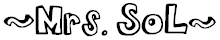

Wow this looks like a really cool class! You guys did really good work! I wish I was in image design :)
ReplyDeleteThese student made pictures really makes me want to take image designing.
ReplyDeleteIt just so cool :)
I use Gimp for image editing. I use blur only on the background of the render. And i use C4D packs.
ReplyDeleteThey always give life to it ^^
I really enjoyed working with it.
ReplyDeletegood job on the cats yamilex
ReplyDeleteI wondered how you make a picture look like that. I will have to learn how to do that sometime or take that class.
ReplyDelete