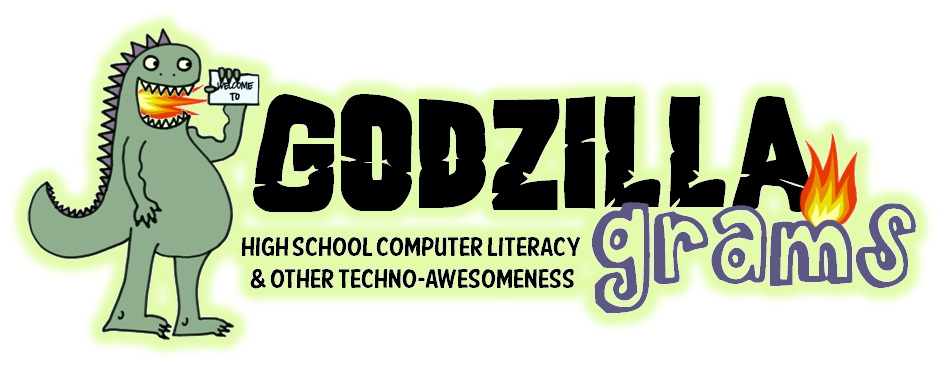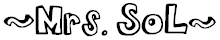9.30.2012
9.19.2012
Doodles --> Clip Art
Many people have asked me about the images I have on my webpages and blogs. It's fun to search the web for clip art and I also enjoy making my own. I love drawing and doodling, so I try to use my own graphics when I create PowerPoints, worksheets, web pages and blogs. I created the Godzilla image on this blog header using only 4 tools:
Just draw a picture (use black pen, so that it really shows up). Then scan it as an image. Upload the file to Pixlr and have fun! You can color in your image, add text, crop it down, etc.
WARNING: Making images may become a time-consuming hobby. Please get your schoolwork done before attempting this at home.
If you create a graphic, please e-mail or k-mail it to me. I would love to see it! I can even post it on this blog for others to admire.
Enjoy!
- a piece of white paper
- a black felt tip marker
- a scanner
- a free online photo site called Pixlr
Just draw a picture (use black pen, so that it really shows up). Then scan it as an image. Upload the file to Pixlr and have fun! You can color in your image, add text, crop it down, etc.
If you create a graphic, please e-mail or k-mail it to me. I would love to see it! I can even post it on this blog for others to admire.
Enjoy!
9.10.2012
Let the Games Begin!
And they're off!
Computer Literacy starts this week! I am excited to work with all of you this semester. We are going to learn a lot about computers, word processing, spreadsheets, e-mail, blogging and other tech-eriffic stuff.
 I will give +5 Extra Credit points per month to those of you who comment on this blog (no last names please). Make sure you bookmark it and check back often. You can also join the site by clicking on "Join this site" under Befriend on the left of this page.
I will give +5 Extra Credit points per month to those of you who comment on this blog (no last names please). Make sure you bookmark it and check back often. You can also join the site by clicking on "Join this site" under Befriend on the left of this page.
Check your Comp Lit course on Tuesday for calendars and assignments. Then, let me know if you need help with anything.
Have a great semester!
Computer Literacy starts this week! I am excited to work with all of you this semester. We are going to learn a lot about computers, word processing, spreadsheets, e-mail, blogging and other tech-eriffic stuff.
 I will give +5 Extra Credit points per month to those of you who comment on this blog (no last names please). Make sure you bookmark it and check back often. You can also join the site by clicking on "Join this site" under Befriend on the left of this page.
I will give +5 Extra Credit points per month to those of you who comment on this blog (no last names please). Make sure you bookmark it and check back often. You can also join the site by clicking on "Join this site" under Befriend on the left of this page.Check your Comp Lit course on Tuesday for calendars and assignments. Then, let me know if you need help with anything.
What do you think about this blog?
Are you ready to get started?
Are you ready to get started?
Have a great semester!
Subscribe to:
Posts (Atom)